我試圖在UITableView中使用自動佈局製作變量高度單元格。表格視圖單元格有兩個標籤:標題標籤和說明標籤。UITableView中的變量高度單元格僅在單元格不在視圖中時起作用
var viewBindingsDict: NSMutableDictionary = NSMutableDictionary()
viewBindingsDict.setValue(myTitleLabel, forKey: "label")
viewBindingsDict.setValue(myDescriptionLabel, forKey: "description")
let horizontalConstraints = NSLayoutConstraint.constraintsWithVisualFormat("H:|-10-[label]-10-|", options: nil, metrics: nil, views: viewBindingsDict as [NSObject : AnyObject]) as [AnyObject]
let horizontalConstraints2 = NSLayoutConstraint.constraintsWithVisualFormat("H:|-10-[description]-10-|", options: nil, metrics: nil, views: viewBindingsDict as [NSObject : AnyObject]) as [AnyObject]
let verticalConstraints = NSLayoutConstraint.constraintsWithVisualFormat("V:|-10-[label]-5-[description]-10-|", options: nil, metrics: nil, views: viewBindingsDict as [NSObject : AnyObject]) as [AnyObject]
self.contentView.addConstraints(horizontalConstraints + horizontalConstraints2 + verticalConstraints)
並在表視圖控制器,
self.tableView.estimatedRowHeight = 60
self.tableView.rowHeight = UITableViewAutomaticDimension
在表視圖的數據源,
override func tableView(tableView: UITableView, cellForRowAtIndexPath indexPath: NSIndexPath) -> UITableViewCell {
let cell = tableView.dequeueReusableCellWithIdentifier(cellIdentifier) as! MyCell
// setup cell
cell.setNeedsUpdateConstraints()
cell.updateConstraintsIfNeeded()
return cell
}
這適用於大多數細胞,但總有一些不正確奠定一個或兩個細胞出。例如,在此test project中,第一行未正確排列,但當我滾動到底部(視圖的第一行)時,向上滾動,它自行修復。我嘗試使用兩個XIB並以編程方式創建單元格。但沒有運氣。
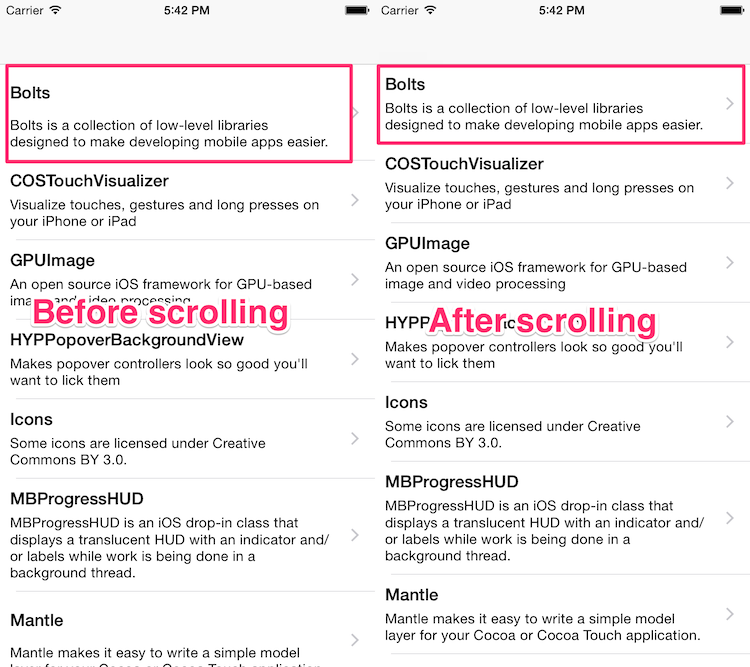
任何想法?請參閱test project以查看這種奇怪的行爲。
嘗試不使用'self.tableView.estimatedRowHeight' – nathanwhy
我在github中試過了你的代碼,它按預期工作。什麼是您的模擬器運行的Swift版本和iOS版本? – ozgur
在模擬器中啓動您的應用程序,然後嘗試位於Xcode底部的「Debug View Hierarchy」選項。 – Krishna