6
我能夠在MATLAB中創建3D錐體,但是:有人知道如何繪製錐體以便重新創建HSV顏色空間嗎?我知道有這樣的命令:在MATLAB中對HSV顏色空間進行建模
colormap hsv;
但我該如何使用它?
在此先感謝。
我能夠在MATLAB中創建3D錐體,但是:有人知道如何繪製錐體以便重新創建HSV顏色空間嗎?我知道有這樣的命令:在MATLAB中對HSV顏色空間進行建模
colormap hsv;
但我該如何使用它?
在此先感謝。
我猜你想創建以下Wikipedia圖像類似圓錐曲線:
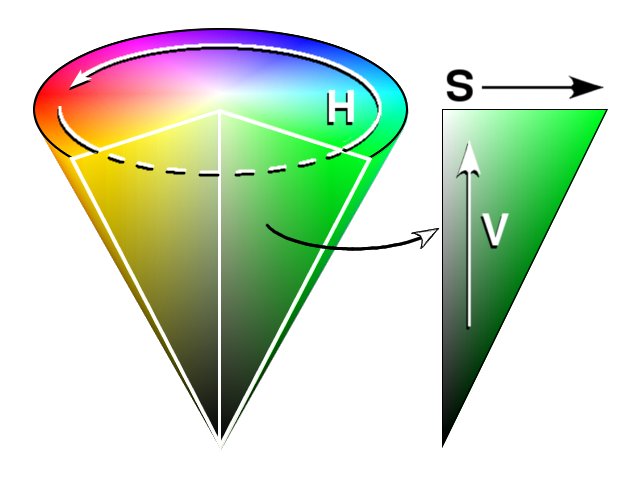
的一種方式做到這一點與圖像繪製你的錐和texture map表面的HSV色彩空間。這裏是你如何能做到這一點:
% First, create a 100-by-100 image to texture the cone with:
H = repmat(linspace(0, 1, 100), 100, 1); % 100-by-100 hues
S = repmat([linspace(0, 1, 50) ... % 100-by-100 saturations
linspace(1, 0, 50)].', 1, 100); %'
V = repmat([ones(1, 50) ... % 100-by-100 values
linspace(1, 0, 50)].', 1, 100); %'
hsvImage = cat(3, H, S, V); % Create an HSV image
C = hsv2rgb(hsvImage); % Convert it to an RGB image
% Next, create the conical surface coordinates:
theta = linspace(0, 2*pi, 100); % Angular points
X = [zeros(1, 100); ... % X coordinates
cos(theta); ...
zeros(1, 100)];
Y = [zeros(1, 100); ... % Y coordinates
sin(theta); ...
zeros(1, 100)];
Z = [2.*ones(2, 100); ... % Z coordinates
zeros(1, 100)];
% Finally, plot the texture-mapped surface:
surf(X, Y, Z, C, 'FaceColor', 'texturemap', 'EdgeColor', 'none');
axis equal
,你應該得到如下圖所示:
+1測試它,而且運作非常漂亮的(你可能要添加'「EdgeColor」,」 none''到SURF選項) – Amro 2010-07-27 06:27:19